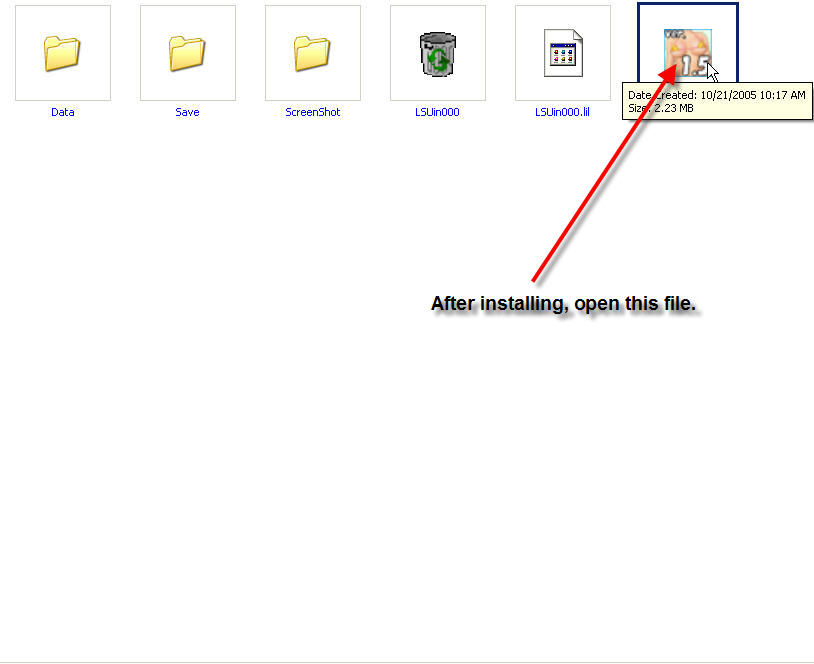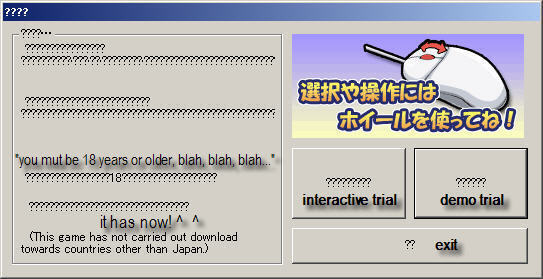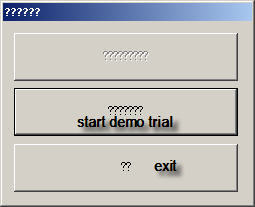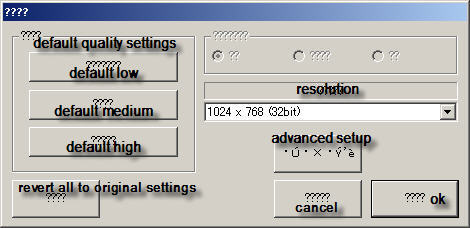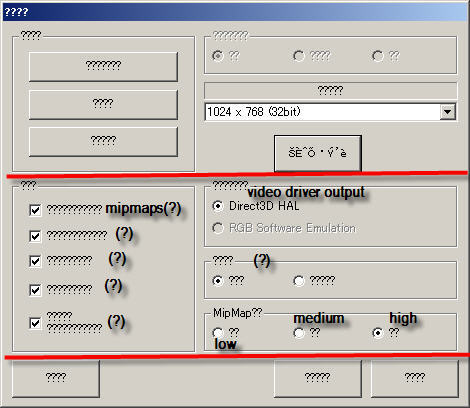Découverte : Breast slider.
Par X_3cut - 19 Juillet 2006 20:54:19
Et ils sont payés pour faires des jeux de ce type !
Donc la démo (40 mo) est la :
http://www.illusion.jp/download/oppai_b.html
Voilà un walktrough trouvé sur hongfire :
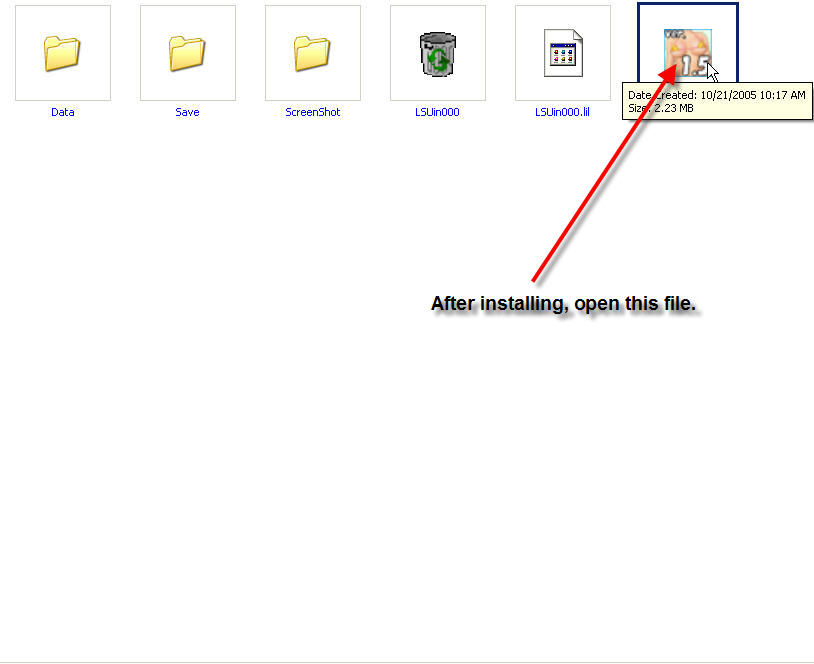
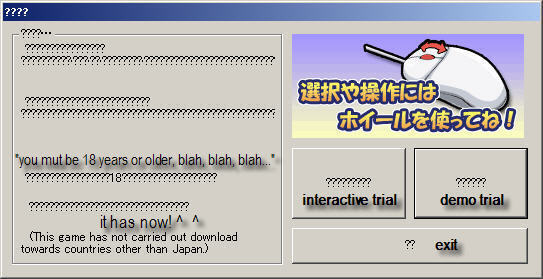
The Demo Version Menu:
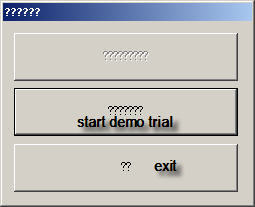
The Interactive Version Menu:

Interactive Version Settings Menu:
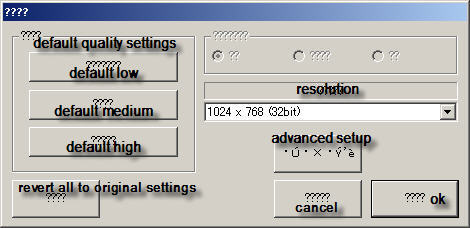
Advanced Settings:
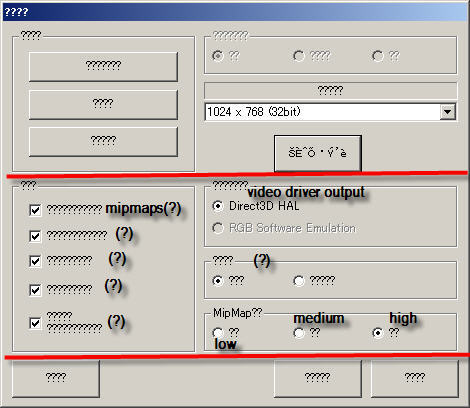

Start the game and it takes you to the Customize screen:
moving your cursor over the sliders and using your mouse roller will change the settings as labeled. anywhere else on the screen, your cursor turns into the camera function. mouse wheel zooms, left click+drag rotates, right click+drag pans up and down.

after ur done select the button i labeled "finished" and it will take you to the poolside beach. Here are the controls:
when the cursor is not positioned over the girl:
mouse wheel: zoom
Left Click+Drag: rotate view
Right Click+Drag: pan view up/down/left/right
Also change view settings by using the top 3 buttons on the right of the screen.
when the cursor is positioned on the girl and the "breast" icon appears:
Mouse Wheel: choose option - selected breast or both breasts
Left Click: start selected manipulation
note: while in any manipulation mode, camera view can be changed by holding the ctrl key down. (camera controls remain same)
while in "breast" mode:
Mouse Wheel: squeeze
Left Click+Drag: Manipulate Up/Down/Left/Right
Right Click: exit selected mode

when the cursor is positioned on the girl and the "nipple" icon appears:
Mouse wheel: choose option - "pull" or "tease"
Left Click: start selected manipulation
while in "nipple" mode:
"pull" mode:
Mouse Wheel: pull in/out
Left Click+Drag: pull up/down/left/right
Right Click: exit mode
"tease" mode:
Mouse Wheel: tease up/down
Right Click: exit mode

To go to a different location at the poolside, click the button I labeled "jump-to location mode" and this view will show:

Mais que reste t'il à la xbox au japon !!!